New topics
Most active topics
Most Viewed Topics
[MOD] Real Weather for Crew Chief GTR2 Enhancements Plugin
2 posters
Page 1 of 1
![[MOD] Real Weather for Crew Chief GTR2 Enhancements Plugin Empty](https://2img.net/i/empty.gif) [MOD] Real Weather for Crew Chief GTR2 Enhancements Plugin
[MOD] Real Weather for Crew Chief GTR2 Enhancements Plugin
Status: Ready
- Requires CCGEP. Click here for Installation steps.
Latest Release: 2024-10-05
- New tracks supported: Autopolis International Racing Course, Bahia Blanca (Ezequiel Crisol, Autódromo), Buenos Aires (Autódromo Oscar y Juan Gálvez), Autódromo Internacional de Curitiba (Autódromo de Pinhais, Circuito Raul Boesel), Jacarepaguá (Autódromo Internacional Nelson Piquet, Autódromo Riocentro), Jeddah Corniche Circuit, Circuito Monteblanco (Huelva, Spain), Sportsland SUGO, Autódromo Termas de Río Hondo, Tsukuba Circuit
- Improved dry and rain probabilities. Now based on rain accumulation rather than hourly labels. This prevents stats skew from looking at things in terms of hours vs days which was resulting in, for example, too much dry weather at Donington in months where nearly half the month had 'wet days'. I also hope this results in more accurate Clear/Heavy Clouds/Overcast days.
- Future-proofing: Now tracking all possible weather parameter probabilities which, in the future or for other current sims, could open up new weather possibilities: visibility, dew point, 'feels like' temperature (humidex), pressure, humidity, wind speed/direction/gust, rain acccumulation, snow accumulation, and cloud cover percentage
Description
Enjoy real weather scenarios, based on real weather data from OpenWeatherMap.org, including realtime and slots-based weather, inspired by AMS2 Weather Slots, that just works in-game by new Rainfall selector options powered by the Crew Chief GTR2 Enhancements Plugin (CCGEP) by the The Iron Wolf.
Full details at Simwiki.net:
[You must be registered and logged in to see this link.]
The same page also includes full install steps to setup the Crew Chief GTR2 Enhancements Plugin.
Want to help?
Donate to [You must be registered and logged in to see this link.] or send BTC Bitcoin to bc1q8nwwnwp9zljndlcaw4jcmj0yfyqe69fa5k54dm, LTC Litecoin to ltc1qljlmg5673q6j0s5cmxk4ggyn0x5d4npaw25vah, DOGE Dogecoin to DSMwwdHqJ3LMxPe1HiGgNKsWBY2jPi2RwW, or XRP Ripple to rGUoiGSjhsM14sPyePao1eqvjD6sXa1uLL and help me continue this project. Thank you!
Weather costs $10 per location from OpenWeatherMap.org. For that price, you get 40 years of data with hourly granularity. The data is open, can be freely shared, and has potential for re-use and repurposing for other mods, games, or software. I think it's good value.
Purchase OpenWeatherMap.org Marketplace > History Bulk weather data, download it, and share a link to the download.
If you do, check and double-check:
1. Date range: 1979-01-01 to 2023-12-31
2. Weather Parameters: All
3. Units: Kelvin
4. File Format: CSV
5. Download: File per location
Like this:
[You must be registered and logged in to see this image.]
Questions
Is CrewChief Required?
- Technically, no, you don't actually need Crew Chief, itself, just the files that it installs. So, to get setup, get Crew Chief, set it up and get it to install its files, and you'll be good to go.
- If you're running beta, all you need are the beta files from discord. See link above for install steps including beta steps.
Does it work with any tracks?
- Yes, if weather data is already available, edit the UserData\Log\custom_weather\*.ccgep-mapping files and add a file with the Location's GDB name, without the extension. You can add one per line.
- Stars (*) can be used as wildcard characters. Instead of writing 3Anderstorp and SAnderstorp (for each GDB), you'd just write: *anderstorp*.
- Hints can be used when there are conflicts between multiple tracks: <GDB_NAME>?GameData\Locations\<TRACK>\<GDB_NAME>.gdb. For example, BHIM?GameData\Locations\WSCC1967_BrandsHatch\IMC\BHIM.gdb
- Mapping files are simple text files that you can edit with any text editor
How do I map a track without weather to a track with weather?
- Edit an existing mapping file with weather. For example, UserData\Log\custom_weather\Donington.ccgep-mapping
- Add a line including with a pattern that matches the Location GDB's file name.
-- For example, the pattern *wellwood* would match GameData\Locations\Wellwood\Wellwood.gdb
- The Wellwood track will now use Donington's weather
How does it work with the Rainfall selector?
- CCGEP adds Rainfall options in addition to the options already there so, after Changeable, you'll get new options like Realtime, 10min Slots, 15min Slots, 20min Slots, 30min Slots, 1hr Slots, 2hr Slots.
- Slots are random weather like Clear, Mostly Cloudy, Overcast, Light Rain, Moderate Rain, Storm, and Thunderstorm.
- If you're familiar with AMS2 weather slots, that's what they're intended to work like.
How can I save disk space?
- Saving space with multiple GTR2 drops
-- If you run multiple installations of GTR2:
-- Place the custom_weather folder in a common location (Ex. '''C:\GTR2CustomWeather''')
-- Edit '''CrewChief.INI''' and set '''customWeatherPath=C:\GTR2CustomWeather'''
- Saving space by keeping only the weather sets you use
-- If you only use, for example, Realtime and 20min Slots, then you can remove the other files
-- Ex. If you only use Realtime and 20min Slots then remove 10min-slots.zip, 15min-slots.zip, 30min-slots.zip, 60min-slots.zip, 120min-slots.zip from each of the folders
-- Note: If you then try to use Realtime or Slots by the in-game Rainfall selector that you don't have the files for then CCGEP will select a random weather file from among the files you do have.
- Saving space by keeping only August weather
-- You can save disk space by removing all UserData\Log\custom_weather\monthN folders except the '''month8''' folder indicated by setting customWeatherMode=8 in CrewChief.INI
-- Then all tracks will only use August weather
-- It must be cutomWeatherMode=8 and folder month8. No other months will work in this way.
- Full details: [You must be registered and logged in to see this link.]
Where can I find all these tracks?
- All of the supported tracks are available for GTR2 and I have downloaded them and tested them with weather, myself
- Learn how to find mods on the GTR2 Simwiki
Racing Tips
- Adjust WetGrip Levels for More Enjoyable Racing
-- Edit GDB files in GameData\Locations\Track folders and change RoadWetGrip to 0.93572998046875
--- Ex. GameData\Locations\_Cleveland2006\06Cleveland.gdb
--- The new WetGrip value is a systematically tuned value where the goal was less realism and more enjoyment bringing out the challenge and characteristic of wet tarmac driving without being either too overdone (not enough grip) or underdone (too much grip). It may not be realistic but it has provided many enjoyable races that still feel different than dry races.
- Adjust DryGrip Levels for More Enjoyable Racing
-- Edit GDB files in GameData\Locations\Track folders and change RoadDryGrip to 1.059765625
--- Ex. GameData\Locations\_Cleveland2006\06Cleveland.gdb
--- Tracks dry out after raining so having an accurate DryGrip level is important
--- I find this extra bit of grip feels more accurate to real life. Give it a try and see what you think.
Troubleshooting
- AI Pitstops DNFs and General Bugginess
-- Create a new profile. Seriously.
-- During testing, creating a new profile solved a problem where AI were being DNF'd in their first pitstop changing fuel and tyres and disappearing to the garage
-- After creating a new profile, AI were pitting and exiting flawlessly
Tracks Already Supported
All Original GTR2 Tracks:
- Anderstorp Racing Club
- Barcelona-Catalunya, Circuit de
- Brno (Masaryk Circuit)
- Donington Park Circuit
- Dubai Audodrome
- Enna-Pergusa (Autodromo di Pergusa)
- Estoril (Autódromo Fernanda Pires da Silva)
- Hockenheimring Baden-Württemberg
- Imola (Autodromo Enzo e Dino Ferrari)
- Magny-Cours (Circuit de Nevers Magny-Cours)
- Monza, Autodromo Nazionale
- Oschersleben, Motorsport Arena
- Spa-Francorchamps, Circuit de
- Valencia (Circuit Ricardo Tormo)
- Zhuhai International Circuit
Extra Tracks:
- Adelaide Street Circuit
- Adria International Raceway
- Algarve (Portimao), Autódromo Internacional do
- Assen, TT Circuit
- Autopolis International Racing Course
- AVUS (Grunewald)
- Bahia Blanca (Ezequiel Crisol, Autódromo)
- Brands Hatch
- Buenos Aires (Autódromo Oscar y Juan Gálvez)
- Cadwell Park Circuit
- Canadian Tire Motorsport Park (Mosport)
- Carolina Motorsport Park
- Castle Combe Circuit (Wiltshire, England)
- Chang International Circuit
- Cleveland, Grand Prix of (Burke Lakefront Airport)
- Croft Circuit
- Curitiba, Autódromo Internacional de (Autódromo de Pinhais, Circuito Raul Boesel) [Address: Av. Iraí, nº 16, Pinhais, PR, Brazil]
- Daytona Interational Speedway
- Detroit Belle Isle [Shared with Detroit Street Circuit]
- Detroit Street Circuit
- Falkenbergs Motorbana
- Fuji Speedway
- Gateway Motorsports Park (World Wide Technology Raceway)
- Gilles Villeneuve (Montreal), Circuit
- Goodwood Motor Circuit [Donated by Wingnut]
- Helsinki Thunder
- Hermanos Rodríguez (Mexico City), Autódromo
- Hungaroring
- Indianapolis Motor Speedway
- Ingliston Racing Circuit
- Interlagos (Autódromo José Carlos Pace)
- Jacarepaguá, Rio de Janeiro (Autódromo Internacional Nelson Piquet, Autódromo Riocentro)
- Jarama, Circuito del
- Jeddah Corniche Circuit
- Jerez, Circuito de
- Knockhill Racing Circuit
- Knutstorp, Ring
- Kyalami Grand Prix Circuit
- KymiRing [Shared with Helsinki Thunder]
- Laguna Seca Raceway
- Lausitzring
- Lime Rock Park
- Long Beach, Grand Prix
- Macau Grand Prix (Guia Circuit)
- Madonie (Targa Florio, Palermo), Circuito delle
- Mallory Park Racing Circuit
- Mantorp Park
- Miami International Autodrome
- Mid-Ohio Sports Car Course
- Monaco, Circuit de
- Mondello Park
- Mont-Tremblant, Circuit
- Monteblanco, Circuito (Huelva, Spain)
- Moscow Raceway
- Most, Autodrom
- Motegi, Mobility Resort
- MotorLand Aragón (Circuito de Alcañiz)
- Mount Panorama Motor Racing Circuit (Bathurst)
- Mugello Circuit
- Nelson Ledges Road Course
- Norisring
- Nürburgring Grand-Prix Strecke
- Oulton Park Circuit
- Pau-Ville, Circuit de
- Phillip Island Grand Prix Circuit
- Portland International Raceway (Oregon, USA)
- Red Bull Ring
- Riverside International Raceway
- Road America
- Road Atlanta
- Rockingham Motor Speedway (Corby, UK)
- Sachsenring
- Salzburgring
- Sarthe (Le Mans), Circuit de la
- Sebring International Raceway
- Sepang International Circuit
- Shanghai International Circuit
- Shanghai Street Circuit [Shared with Shanghai International Circuit]
- Silverstone Circuit
- Slovakia Ring, Automotodróm
- Snetterton Cicuit
- Sonoma Raceway (Sears Point Raceway / Infineon Raceway)
- SUGO, Sportsland
- Suzuka International Racing Course
- Termas de Río Hondo, Autódromo
- Thruxton Circuit
- Tsukuba Circuit
- Virginia International Raceway (VIR)
- Watkins Glen International
- Willow Springs International Motorsports Park
- Zandvoort, Circuit
- Zhejiang International Circuit
- Zolder, Circuit
- Requires CCGEP. Click here for Installation steps.
Latest Release: 2024-10-05
- New tracks supported: Autopolis International Racing Course, Bahia Blanca (Ezequiel Crisol, Autódromo), Buenos Aires (Autódromo Oscar y Juan Gálvez), Autódromo Internacional de Curitiba (Autódromo de Pinhais, Circuito Raul Boesel), Jacarepaguá (Autódromo Internacional Nelson Piquet, Autódromo Riocentro), Jeddah Corniche Circuit, Circuito Monteblanco (Huelva, Spain), Sportsland SUGO, Autódromo Termas de Río Hondo, Tsukuba Circuit
- Improved dry and rain probabilities. Now based on rain accumulation rather than hourly labels. This prevents stats skew from looking at things in terms of hours vs days which was resulting in, for example, too much dry weather at Donington in months where nearly half the month had 'wet days'. I also hope this results in more accurate Clear/Heavy Clouds/Overcast days.
- Future-proofing: Now tracking all possible weather parameter probabilities which, in the future or for other current sims, could open up new weather possibilities: visibility, dew point, 'feels like' temperature (humidex), pressure, humidity, wind speed/direction/gust, rain acccumulation, snow accumulation, and cloud cover percentage
Description
Enjoy real weather scenarios, based on real weather data from OpenWeatherMap.org, including realtime and slots-based weather, inspired by AMS2 Weather Slots, that just works in-game by new Rainfall selector options powered by the Crew Chief GTR2 Enhancements Plugin (CCGEP) by the The Iron Wolf.
Full details at Simwiki.net:
[You must be registered and logged in to see this link.]
The same page also includes full install steps to setup the Crew Chief GTR2 Enhancements Plugin.
Want to help?
Donate to [You must be registered and logged in to see this link.] or send BTC Bitcoin to bc1q8nwwnwp9zljndlcaw4jcmj0yfyqe69fa5k54dm, LTC Litecoin to ltc1qljlmg5673q6j0s5cmxk4ggyn0x5d4npaw25vah, DOGE Dogecoin to DSMwwdHqJ3LMxPe1HiGgNKsWBY2jPi2RwW, or XRP Ripple to rGUoiGSjhsM14sPyePao1eqvjD6sXa1uLL and help me continue this project. Thank you!
Weather costs $10 per location from OpenWeatherMap.org. For that price, you get 40 years of data with hourly granularity. The data is open, can be freely shared, and has potential for re-use and repurposing for other mods, games, or software. I think it's good value.
Purchase OpenWeatherMap.org Marketplace > History Bulk weather data, download it, and share a link to the download.
If you do, check and double-check:
1. Date range: 1979-01-01 to 2023-12-31
2. Weather Parameters: All
3. Units: Kelvin
4. File Format: CSV
5. Download: File per location
Like this:
[You must be registered and logged in to see this image.]
Questions
Is CrewChief Required?
- Technically, no, you don't actually need Crew Chief, itself, just the files that it installs. So, to get setup, get Crew Chief, set it up and get it to install its files, and you'll be good to go.
- If you're running beta, all you need are the beta files from discord. See link above for install steps including beta steps.
Does it work with any tracks?
- Yes, if weather data is already available, edit the UserData\Log\custom_weather\*.ccgep-mapping files and add a file with the Location's GDB name, without the extension. You can add one per line.
- Stars (*) can be used as wildcard characters. Instead of writing 3Anderstorp and SAnderstorp (for each GDB), you'd just write: *anderstorp*.
- Hints can be used when there are conflicts between multiple tracks: <GDB_NAME>?GameData\Locations\<TRACK>\<GDB_NAME>.gdb. For example, BHIM?GameData\Locations\WSCC1967_BrandsHatch\IMC\BHIM.gdb
- Mapping files are simple text files that you can edit with any text editor
How do I map a track without weather to a track with weather?
- Edit an existing mapping file with weather. For example, UserData\Log\custom_weather\Donington.ccgep-mapping
- Add a line including with a pattern that matches the Location GDB's file name.
-- For example, the pattern *wellwood* would match GameData\Locations\Wellwood\Wellwood.gdb
- The Wellwood track will now use Donington's weather
How does it work with the Rainfall selector?
- CCGEP adds Rainfall options in addition to the options already there so, after Changeable, you'll get new options like Realtime, 10min Slots, 15min Slots, 20min Slots, 30min Slots, 1hr Slots, 2hr Slots.
- Slots are random weather like Clear, Mostly Cloudy, Overcast, Light Rain, Moderate Rain, Storm, and Thunderstorm.
- If you're familiar with AMS2 weather slots, that's what they're intended to work like.
How can I save disk space?
- Saving space with multiple GTR2 drops
-- If you run multiple installations of GTR2:
-- Place the custom_weather folder in a common location (Ex. '''C:\GTR2CustomWeather''')
-- Edit '''CrewChief.INI''' and set '''customWeatherPath=C:\GTR2CustomWeather'''
- Saving space by keeping only the weather sets you use
-- If you only use, for example, Realtime and 20min Slots, then you can remove the other files
-- Ex. If you only use Realtime and 20min Slots then remove 10min-slots.zip, 15min-slots.zip, 30min-slots.zip, 60min-slots.zip, 120min-slots.zip from each of the folders
-- Note: If you then try to use Realtime or Slots by the in-game Rainfall selector that you don't have the files for then CCGEP will select a random weather file from among the files you do have.
- Saving space by keeping only August weather
-- You can save disk space by removing all UserData\Log\custom_weather\monthN folders except the '''month8''' folder indicated by setting customWeatherMode=8 in CrewChief.INI
-- Then all tracks will only use August weather
-- It must be cutomWeatherMode=8 and folder month8. No other months will work in this way.
- Full details: [You must be registered and logged in to see this link.]
Where can I find all these tracks?
- All of the supported tracks are available for GTR2 and I have downloaded them and tested them with weather, myself
- Learn how to find mods on the GTR2 Simwiki
Racing Tips
- Adjust WetGrip Levels for More Enjoyable Racing
-- Edit GDB files in GameData\Locations\Track folders and change RoadWetGrip to 0.93572998046875
--- Ex. GameData\Locations\_Cleveland2006\06Cleveland.gdb
--- The new WetGrip value is a systematically tuned value where the goal was less realism and more enjoyment bringing out the challenge and characteristic of wet tarmac driving without being either too overdone (not enough grip) or underdone (too much grip). It may not be realistic but it has provided many enjoyable races that still feel different than dry races.
- Adjust DryGrip Levels for More Enjoyable Racing
-- Edit GDB files in GameData\Locations\Track folders and change RoadDryGrip to 1.059765625
--- Ex. GameData\Locations\_Cleveland2006\06Cleveland.gdb
--- Tracks dry out after raining so having an accurate DryGrip level is important
--- I find this extra bit of grip feels more accurate to real life. Give it a try and see what you think.
Troubleshooting
- AI Pitstops DNFs and General Bugginess
-- Create a new profile. Seriously.
-- During testing, creating a new profile solved a problem where AI were being DNF'd in their first pitstop changing fuel and tyres and disappearing to the garage
-- After creating a new profile, AI were pitting and exiting flawlessly
Tracks Already Supported
All Original GTR2 Tracks:
- Anderstorp Racing Club
- Barcelona-Catalunya, Circuit de
- Brno (Masaryk Circuit)
- Donington Park Circuit
- Dubai Audodrome
- Enna-Pergusa (Autodromo di Pergusa)
- Estoril (Autódromo Fernanda Pires da Silva)
- Hockenheimring Baden-Württemberg
- Imola (Autodromo Enzo e Dino Ferrari)
- Magny-Cours (Circuit de Nevers Magny-Cours)
- Monza, Autodromo Nazionale
- Oschersleben, Motorsport Arena
- Spa-Francorchamps, Circuit de
- Valencia (Circuit Ricardo Tormo)
- Zhuhai International Circuit
Extra Tracks:
- Adelaide Street Circuit
- Adria International Raceway
- Algarve (Portimao), Autódromo Internacional do
- Assen, TT Circuit
- Autopolis International Racing Course
- AVUS (Grunewald)
- Bahia Blanca (Ezequiel Crisol, Autódromo)
- Brands Hatch
- Buenos Aires (Autódromo Oscar y Juan Gálvez)
- Cadwell Park Circuit
- Canadian Tire Motorsport Park (Mosport)
- Carolina Motorsport Park
- Castle Combe Circuit (Wiltshire, England)
- Chang International Circuit
- Cleveland, Grand Prix of (Burke Lakefront Airport)
- Croft Circuit
- Curitiba, Autódromo Internacional de (Autódromo de Pinhais, Circuito Raul Boesel) [Address: Av. Iraí, nº 16, Pinhais, PR, Brazil]
- Daytona Interational Speedway
- Detroit Belle Isle [Shared with Detroit Street Circuit]
- Detroit Street Circuit
- Falkenbergs Motorbana
- Fuji Speedway
- Gateway Motorsports Park (World Wide Technology Raceway)
- Gilles Villeneuve (Montreal), Circuit
- Goodwood Motor Circuit [Donated by Wingnut]
- Helsinki Thunder
- Hermanos Rodríguez (Mexico City), Autódromo
- Hungaroring
- Indianapolis Motor Speedway
- Ingliston Racing Circuit
- Interlagos (Autódromo José Carlos Pace)
- Jacarepaguá, Rio de Janeiro (Autódromo Internacional Nelson Piquet, Autódromo Riocentro)
- Jarama, Circuito del
- Jeddah Corniche Circuit
- Jerez, Circuito de
- Knockhill Racing Circuit
- Knutstorp, Ring
- Kyalami Grand Prix Circuit
- KymiRing [Shared with Helsinki Thunder]
- Laguna Seca Raceway
- Lausitzring
- Lime Rock Park
- Long Beach, Grand Prix
- Macau Grand Prix (Guia Circuit)
- Madonie (Targa Florio, Palermo), Circuito delle
- Mallory Park Racing Circuit
- Mantorp Park
- Miami International Autodrome
- Mid-Ohio Sports Car Course
- Monaco, Circuit de
- Mondello Park
- Mont-Tremblant, Circuit
- Monteblanco, Circuito (Huelva, Spain)
- Moscow Raceway
- Most, Autodrom
- Motegi, Mobility Resort
- MotorLand Aragón (Circuito de Alcañiz)
- Mount Panorama Motor Racing Circuit (Bathurst)
- Mugello Circuit
- Nelson Ledges Road Course
- Norisring
- Nürburgring Grand-Prix Strecke
- Oulton Park Circuit
- Pau-Ville, Circuit de
- Phillip Island Grand Prix Circuit
- Portland International Raceway (Oregon, USA)
- Red Bull Ring
- Riverside International Raceway
- Road America
- Road Atlanta
- Rockingham Motor Speedway (Corby, UK)
- Sachsenring
- Salzburgring
- Sarthe (Le Mans), Circuit de la
- Sebring International Raceway
- Sepang International Circuit
- Shanghai International Circuit
- Shanghai Street Circuit [Shared with Shanghai International Circuit]
- Silverstone Circuit
- Slovakia Ring, Automotodróm
- Snetterton Cicuit
- Sonoma Raceway (Sears Point Raceway / Infineon Raceway)
- SUGO, Sportsland
- Suzuka International Racing Course
- Termas de Río Hondo, Autódromo
- Thruxton Circuit
- Tsukuba Circuit
- Virginia International Raceway (VIR)
- Watkins Glen International
- Willow Springs International Motorsports Park
- Zandvoort, Circuit
- Zhejiang International Circuit
- Zolder, Circuit
Last edited by shovas on 28/10/2024, 03:03; edited 6 times in total
______________________________________________________________________________________________________________________
Matthew from Canada | John 3:16 | SinnerSaved.ca | Simwiki.net | Simwiki.net Discord

shovas- Posts : 133
Join date : 2017-09-15
Aston, Craggers and why_not_simracer like this post
![[MOD] Real Weather for Crew Chief GTR2 Enhancements Plugin Empty](https://2img.net/i/empty.gif) Re: [MOD] Real Weather for Crew Chief GTR2 Enhancements Plugin
Re: [MOD] Real Weather for Crew Chief GTR2 Enhancements Plugin
Very huge and great work, thank you for an updates! I really liked disk space saving feature! 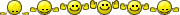
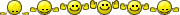
______________________________________________________________________________________________________________________
Mirinoyatov Yahyobek

why_not_simracer- Posts : 11
Join date : 2024-03-16
Age : 24
Location : Tashkent
![[MOD] Real Weather for Crew Chief GTR2 Enhancements Plugin Empty](https://2img.net/i/empty.gif) Re: [MOD] Real Weather for Crew Chief GTR2 Enhancements Plugin
Re: [MOD] Real Weather for Crew Chief GTR2 Enhancements Plugin
why_not_simracer wrote:Very huge and great work, thank you for an updates! I really liked disk space saving feature!
Thank you! I hope people enjoy it. If there's any improvements I can make or ways to make easier to understand or setup please let me know!
______________________________________________________________________________________________________________________
Matthew from Canada | John 3:16 | SinnerSaved.ca | Simwiki.net | Simwiki.net Discord

shovas- Posts : 133
Join date : 2017-09-15
![[MOD] Real Weather for Crew Chief GTR2 Enhancements Plugin Empty](https://2img.net/i/empty.gif) Re: [MOD] Real Weather for Crew Chief GTR2 Enhancements Plugin
Re: [MOD] Real Weather for Crew Chief GTR2 Enhancements Plugin
New release with new tracks supported, improved dry and rain probabilities, and future-proofing improvement with many additional weather parameters opening up new possibilities for the future
This is actually a significant update that should improve expected weather scenarios given the location's climate. For example, Donington wasn't getting the number of wet days or severity of weather that it really gets in June (it's original track default month). Stats should make this much more closer to real probabilities.
Highlighting some important tips and troublshooting:
This is actually a significant update that should improve expected weather scenarios given the location's climate. For example, Donington wasn't getting the number of wet days or severity of weather that it really gets in June (it's original track default month). Stats should make this much more closer to real probabilities.
Shovas wrote:
Latest Release: 2024-10-05
- New tracks supported: Autopolis International Racing Course, Bahia Blanca (Ezequiel Crisol, Autódromo), Buenos Aires (Autódromo Oscar y Juan Gálvez), Autódromo Internacional de Curitiba (Autódromo de Pinhais, Circuito Raul Boesel), Jacarepaguá (Autódromo Internacional Nelson Piquet, Autódromo Riocentro), Jeddah Corniche Circuit, Circuito Monteblanco (Huelva, Spain), Sportsland SUGO, Autódromo Termas de Río Hondo, Tsukuba Circuit
- Improved dry and rain probabilities. Now based on rain accumulation rather than hourly labels. This prevents stats skew from looking at things in terms of hours vs days which was resulting in, for example, too much dry weather at Donington in months where nearly half the month had 'wet days'. I also hope this results in more accurate Clear/Heavy Clouds/Overcast days.
- Future-proofing: Now tracking all possible weather parameter probabilities which, in the future or for other current sims, could open up new weather possibilities: visibility, dew point, 'feels like' temperature (humidex), pressure, humidity, wind speed/direction/gust, rain acccumulation, snow accumulation, and cloud cover percentage
Full details at Simwiki.net:
[You must be registered and logged in to see this link.]
The same page also includes full install steps to setup the Crew Chief GTR2 Enhancements Plugin.
Highlighting some important tips and troublshooting:
Shovas wrote:
Racing Tips
- Adjust WetGrip Levels for More Enjoyable Racing
-- Edit GDB files in GameData\Locations\Track folders and change RoadWetGrip and AIWetGrip to 0.93572998046875
--- Ex. GameData\Locations\_Cleveland2006\06Cleveland.gdb
--- The new WetGrip value is a systematically tuned value where the goal was less realism and more enjoyment bringing out the challenge and characteristic of wet tarmac driving without being either too overdone (not enough grip) or underdone (too much grip). It may not be realistic but it has provided many enjoyable races that still feel different than dry races.
Troubleshooting
- AI Pitstops DNFs and General Bugginess
-- Create a new profile. Seriously.
-- During testing, creating a new profile solved a problem where AI were being DNF'd in their first pitstop changing fuel and tyres and disappearing to the garage
-- After creating a new profile, AI were pitting and exiting flawlessly
______________________________________________________________________________________________________________________
Matthew from Canada | John 3:16 | SinnerSaved.ca | Simwiki.net | Simwiki.net Discord

shovas- Posts : 133
Join date : 2017-09-15
why_not_simracer likes this post
![[MOD] Real Weather for Crew Chief GTR2 Enhancements Plugin Empty](https://2img.net/i/empty.gif) Re: [MOD] Real Weather for Crew Chief GTR2 Enhancements Plugin
Re: [MOD] Real Weather for Crew Chief GTR2 Enhancements Plugin
Highlighting how to map track by editing *.ccgep-mapping files:
shovas wrote:Does it work with any tracks?
- Yes, edit the UserData\Log\custom_log\*.ccgep-mapping files and add the track's GDB name, without the extension. You can add one per line.
- Stars (*) can be used as wildcard characters. Instead of writing 3Anderstorp and SAnderstorp (for each GDB), you'd just write: *anderstorp*.
- Hints can be used when there are conflicts between multiple tracks: <GDB_NAME>?GameData\Locations\<TRACK>\<GDB_NAME>.gdb. For example, BHIM?GameData\Locations\WSCC1967_BrandsHatch\IMC\BHIM.gdb
- Mapping files are simple text files that you can edit with any text editor
______________________________________________________________________________________________________________________
Matthew from Canada | John 3:16 | SinnerSaved.ca | Simwiki.net | Simwiki.net Discord

shovas- Posts : 133
Join date : 2017-09-15
![[MOD] Real Weather for Crew Chief GTR2 Enhancements Plugin Empty](https://2img.net/i/empty.gif) Re: [MOD] Real Weather for Crew Chief GTR2 Enhancements Plugin
Re: [MOD] Real Weather for Crew Chief GTR2 Enhancements Plugin
Highlighting some new notes:
shovas wrote:Where can I find all these tracks?
- All of the supported tracks are available for GTR2 and I have downloaded them and tested them with weather, myself
- Learn how to find mods on the GTR2 Simwiki
How do I map a track without weather to a track with weather?
- Edit an existing mapping file with weather. For example, UserData\Log\custom_weather\Donington.ccgep-mapping
- Add a line including with a pattern that matches the Location GDB's file name.
-- For example, the pattern *wellwood* would match GameData\Locations\Wellwood\Wellwood.gdb
- The Wellwood track will now use Donington's weather
Racing Tips
- Adjust WetGrip Levels for More Enjoyable Racing
-- Edit GDB files in GameData\Locations\Track folders and change RoadWetGrip to 0.93572998046875
--- Ex. GameData\Locations\_Cleveland2006\06Cleveland.gdb
--- The new WetGrip value is a systematically tuned value where the goal was less realism and more enjoyment bringing out the challenge and characteristic of wet tarmac driving without being either too overdone (not enough grip) or underdone (too much grip). It may not be realistic but it has provided many enjoyable races that still feel different than dry races.
- Adjust DryGrip Levels for More Enjoyable Racing
-- Edit GDB files in GameData\Locations\Track folders and change RoadDryGrip to 1.059765625
--- Ex. GameData\Locations\_Cleveland2006\06Cleveland.gdb
--- Tracks dry out after raining so having an accurate DryGrip level is important
--- I find this extra bit of grip feels more accurate to real life. Give it a try and see what you think.
______________________________________________________________________________________________________________________
Matthew from Canada | John 3:16 | SinnerSaved.ca | Simwiki.net | Simwiki.net Discord

shovas- Posts : 133
Join date : 2017-09-15
 Similar topics
Similar topics» [DATA] Real weather data for GTR2 original tracks and more 1979 - 2023
» [RELEASE] Ferrari 365 GTB/4 Daytona GTL-GTR2
» GTR2 not reading or generating weather.txt
» GTR2 at Windows 10 - my story
» [Release] Porsche 997 GT3 Cup (Enduracers flat6)
» [RELEASE] Ferrari 365 GTB/4 Daytona GTL-GTR2
» GTR2 not reading or generating weather.txt
» GTR2 at Windows 10 - my story
» [Release] Porsche 997 GT3 Cup (Enduracers flat6)
Page 1 of 1
Permissions in this forum:
You cannot reply to topics in this forum









» BMW M4 GT4 G82 beta versions
» GTWC Mod for gtr2 and motec display
» [DATA] Real weather data for GTR2 original tracks and more 1979 - 2023
» [MOD] Real Weather for Crew Chief GTR2 Enhancements Plugin
» RELEASE: THE STADIUM for GTR2 and POWER & GLORY
» Hello From italy !!!!
» Argo JM16
» NASCAR 2005 (2004) Mod Question